Description
WooCommerce Tax Rates CSV
The easy way to manage WooCommerce sales tax
.
All 50 US states’ sales tax rates in one handy csv file.
Complete tax compliance in one-click.
$29 / year – includes 12 months of updates & support
$79 – lifetime updates & support
What’s Included
- 1x CSV file
- PDF Instructions
Compatible With
- WooCommerce (all versions)
- Wordpress (all versions)
Output
- Combined Rate + ZIP
- Formatted for WooCommerce
Pulling data from automated services slows down the entire checkout process.
Host sales tax rates on your own server and get instant calculations that won’t keep customers waiting.
4.8
492 customer reviews
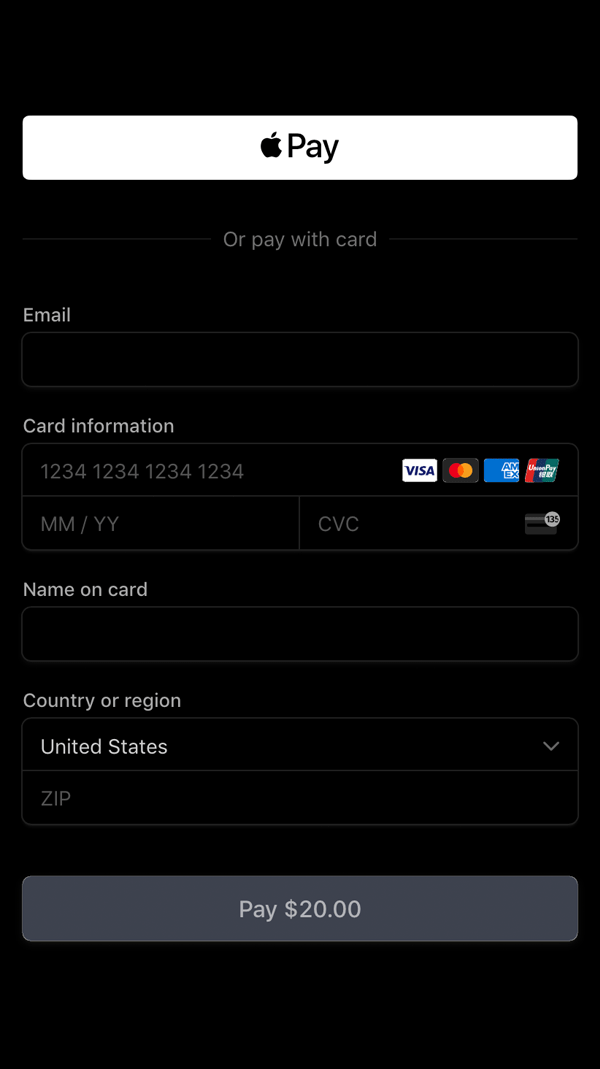
Get ready to sell in just one-click.
Download all 50 state’s sales tax rates by ZIP code in our WooCommerce sales tax CSV. Download instantly & install in one-click. You’ll love how easy it is.

All you need for full tax compliance
No monthly subscriptions, no features you don’t need; just a CSV file with accurate sales tax rates by ZIP code. It’s all you need to start selling on your store.
4.8
492 customer reviews

Simple, one-click upload
Just upload the CSV to your WooCommerce site and you’re done. We’ve simplified the complexities of US sales tax for your store.
Perfect for new stores
Launching a new store with a single state nexus and need a low-cost solution for sales tax? You’ve found it.
It’s really fast
Waiting for tax rate data to come from another server is really slow. Don’t make your customers wait, load it from your own database instantly.
ZIPS baby!
We’ve condensed +40,000 individual 5 digit ZIP codes in to a handy file that covers all 50 US states. No need for anything complicated.
Keep up to date
We update (when they change tax rates, which actually isn’t that reguarly) and send you an email when we do. Re-install in a few clicks, it’s as easy as 1-2-3.
Single or Multi Nexus
Only need to charge sales tax in one state? Easy. Just remove the states you don’t need and let WooCommerce handle the rest.
Save your money
Automated tax plugins charge you high monthly fees. If you’re not a complicated business with multi-state nexus’, then save some $$$ and let our simple CSV file do the tax setup for you.
Awesome support
Supported by the cool team at Brisbane Agency. Email us with your questions and annoyances.
Not using WooCommerce?
This is just a straight up CSV file. You can use it on any project, website or system that allows tax rates to be uploaded through CSV. Go and build something exciting!
Outside the USA?
Hey you! If you’re not a US citizen for tax purposes, or your business is not located in the US, please don’t buy our csv.
Loved by people across the globe. Trusted by +15,000 companies across the USA.
Our tax file CSV has been active on over 15,000 stores and counting. Get your sales tax sorted on your WooCommerce store today.
Sales Tax FAQ
Everything you wanted to know about sales tax in the USA.
What is sales tax?
The tax that applies on the final sale of a product or service in the US is called sales tax. Unlike VAT or GST, sales tax is not a flat rate that applies to your invoices worldwide; it varies by state and product, not to mention the ten thousand plus tax jurisdictions in the US to which you may be required to remit the tax.
Sales tax rules
Sales tax depends on three main factors: your nexus (or the state with which you have a nexus – you only have to pay tax in states with which you have a nexus), the products or services in your product catalog (different tax rates apply to different products), and when you are exempt from tax (this can also vary from state to state).
What is a tax nexus?
The first step is to find out which agencies, and therefore which states, you are required to pay tax to. This depends on which states you have a connection with (whether the connection is physical – such as the warehouse where you store the goods, or non-physical – such as the contact person who helps you sell the goods).
Your company’s connection to the state is called a nexus. Nexus determines whether your company can be liable for state sales tax. You are not required to pay taxes in states where you do not have a nexus. For a lot of small businesses just starting out, you may have a nexus in just your own state, meaning you collect sales tax only in your state. This is where an automated tax service is a problem as it’s not setup to deal with just one state. We made our CSV simple to remove the WooCommerce sales tax rates you don’t need which let’s WooCommerce handle the taxes for you: charge in your state, charge no tax in every other state.
You will have to register to pay taxes in every state where your business has a nexus. This includes registering in your home state (where your company is located), indicating that you attend for business, states where you have fulfillment services, remote employees, and affiliate marketing programs. Registration gives your company an official sales tax license. All states require businesses selling taxable items in their state to register at least 1-2 weeks before the sale.
Sales tax rates & exemptions
Determining the correct tax to apply to your invoices means accounting for the tax that applies to the products listed in your product catalog: some types of products are taxed differently in the US (for example, food products are tax exempt in California).
Tax levels that apply to a particular address (buyer): state, county, city, local and special district tax (for example, Minnesota’s sales tax rate is 6.875%, but can be as high as 8.375%, depending on local and county taxes). The key is to use the customer’s full address (not just their zip code) to keep you informed of the tax you should charge – each tax jurisdiction is defined by different criteria and can vary from one zip code to another.
Sales Tax Exceptions
As mentioned, you should check with your state government to determine what goods and services sold in your state are subject to sales tax. That said, the following transactions are generally not taxable:
Resale of goods – Retailers and resellers are generally not required to pay sales tax on wholesale purchases because the end consumer is expected to pay sales tax on those goods at the time of purchase.
Raw materials – If you produce and sell goods that will be raw materials for other goods, these goods are generally considered exempt from sales tax.
Non-profit goods – Sales to non-profit goods are exempt from sales tax in some cases. If you sell an item to a non-profit organization, be sure to get a copy of their tax exemption certificate (issued by the state).
State Exemptions – Many states offer limited periods during which purchases can be made tax-free, it’s worth keeping an eye out for (for example, Texas offers an August sales tax exemption during the period leading up to the start of the new school year). These are commonly referred to as “sales tax holidays.”
Do I really need to collect state sales tax?
Yes. The U.S. Supreme Court has changed the game and ruled that states can now decide to impose a sales tax. Not all of them have ruled, but most have.
The short answer is that a state will assume that it has a duty to collect sales tax if your business has a connection to the sales tax in that state. There are several different scenarios where non-US sellers can have a US connection.
If you live and do business in the US but are not a US citizen – non-US citizens doing business in the US are still considered subject to sales tax and must comply with sales tax laws as if they were US citizens.
If you live outside the US but have a valid US combined sales tax – if your business meets any of the US combined sales tax criteria, that state will require you to register for a license to pay sales tax in that state and collect sales tax from all customers in that state. It is important to note that you should never collect US sales tax from customers without a sales license. This is considered illegal! Remember, five US states – Alaska, Delaware, Montana, New Hampshire, and Oregon – do not charge sales tax. This means that you will not have to collect sales tax in those states, even if you have facilities, employees, or inventory there.
If you live outside the US and have no tax connection with the US, you don’t have to worry about registering for a sales tax license and collecting taxes. You can still sell products to customers in the US, but if you don’t have a tax nexus in any US state, you won’t have to pay US sales tax. Congratulations!
Is it easy to setup WooCommerce sales tax?
Yes, it is, in fact, it’s just a one-click upload with our CSV file. WooCommerce tax calculations are done by WooCommerce using data and priorities from our CSV. As one of the most popular e-commerce solutions on the web, WooCommerce does an excellent job of handling and calculating sales tax for all different stores and product types. You won’t find a simpler solution than ours!
How do I setup WooCommerce sales tax?
When you open an online store, there are a lot of things you have to skip and get everything running smoothly. Running a WooCommerce store requires you to take care of inventory, item management, payment and shipping, and more. But one of the most tedious tasks that we forget to mention is managing taxes in your WooCommerce store.
WooCommerce offers a simple guide on how to set taxes in your online store. First of all, you need to enable the “Tax Rates” option in the general settings. Then go to WooCommerce> Settings> Taxes and create tax rates in your online store.
For taxes to work in WooCommerce, you need to enable them first.
Step 1. Go to: Settings -> Settings -> General.
Step 2. select the option “Enable taxes and tax calculations”.
Step 3. save the changes by clicking the blue save button.
We’ve also written a more detailed instruction guide with pictures and everything.






